

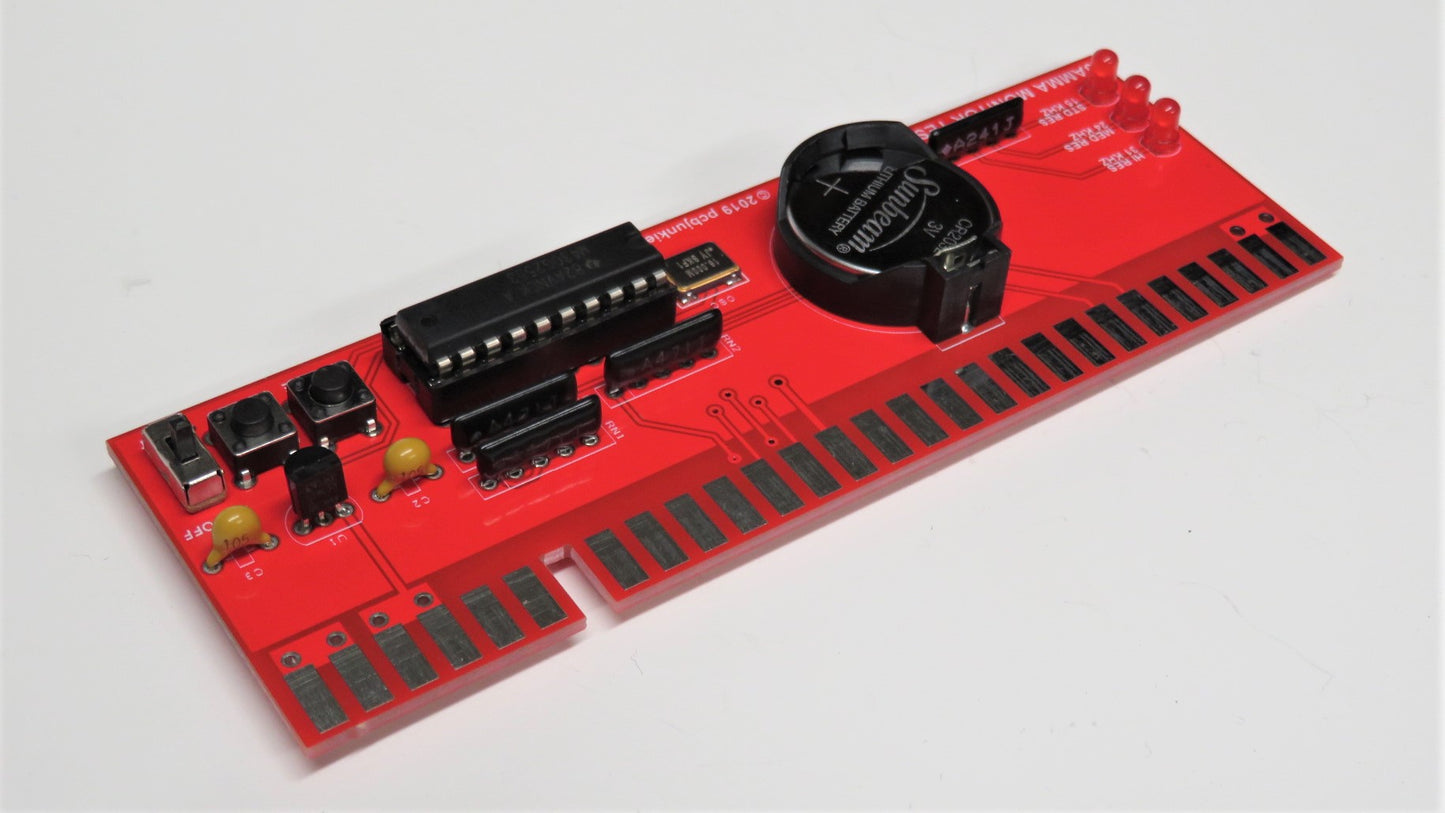
JAMMA Video Tester Features and Additional Information
Generates the following tests in each mode:
- Text – for raster direction / yoke polarity
- Color Grids Primary Colors – for color check and adjustment
- Color Grids Primary and Secondary Colors – for color check and adjustment
- Checkerboard – for geometry and convergence checks, white / black level / saturation
- Grid - for geometry checks
- Convergence Grid - for convergence checks
- Pong - streaking test
- Hollow / Filled Box – for bloom artifact check
- Moving Crosshairs - geometry distortion check
- Vertical Primary Color Bars – for color check and adjustment
- Vertical Secondary Color Bars – for color check and adjustment
- Vertical Tertiary Color Bars – for color check and adjustment
- Scrolling Horizontal Color Bars – bloom and color uniformity
- Solid Full Screen White – for burn in and degaussing
- Solid Full Screen Red – for burn in and degaussing
- Solid Full Screen Green – for burn in and degaussing
- Solid Full Screen Blue – for burn in and degaussing
- Alternating Color Grid - color transitions / color saturation test
- Alternating Full Screen Color – burn in, degaussing, color transitions
- Random Color Grid - stability testing, demo mode, etc...
Battery life indicator shows battery status through MODE LED.
- LED always on – full battery
- Duration of on/off cycle indicates battery depletion level
- 50% off/on blink – nearly dead
To operate the tester, connect the edge connector to your cabinet's JAMMA harness.
Press the MODE button to cycle through the available video modes, and TEST to cycle through the tests. The tester can also be controlled from the cabinet control panel using PLAYER 1 BUTTON 1 (MODE) and BUTTON 2 (TEST).
It is not necessary to have a working PSU to test the monitor (ON switch in the BATT position). If the cabinet does have a working PSU, the tester can be powered from the +5V rail of the JAMMA harness (ON switch on the PSU position).











